Overall, I think my animation was quite well done than what I expected. Before doing this project 2, I was kind of lazy to do it and thinking that my animation will turn out lousy. After doing it, it gives me a sense of satisfaction and I was taken aback by my final animation result.
There are some of the principles of animation I used in my project 2, namely Squash & Stretch, Anticipation, Timing, Secondary Actions, Exaggeration, Ease in & Out. There may be other principles of animations in my video that I did not list out.
Squash & Stretch
In my animation, the ball bounces up and down. While the ball is bouncing, the ball stretches when it is in the air, and it becomes squashed when it is on the ground.
Stretched
Squashed
Anticipation
The robot is annoyed upon seeing the ball. The robot intends to whack away the ball. Before the robot whacks away the ball, it will move a bit backwards so that it shows anticipation. For example, a runner need to bend his knees before running. A similar theory applies here.
Timing
I think my animation has a good timing because my robot lifts up and put down the box at the pile at the right timing. An example of a bad timing is putting the box at the pile while the ball bounces in because that does not fits my scenario 3.
Secondary Actions
In my animation, they are secondary actions. For example, when the robot sees the ball, it feels annoyed, so it has an annoyed feeling shows by the arm; it moves back and forth.
Exaggeration:
In my last part of my animation, the ball appears for the second time and it feels excited and happy because it thinks that this is some sort of a game. So the ball moves up and down repeatedly to show that it is happy.
During the process of animating, I faced some problems. There is one part where you need to constrain>parent the box, moving one frame in front and blend parent 0 it; I did not do that for my second box, hence it turns out and the later part of my animation, the other boxes stick to the robot arm. I did not figure that out at first, so I re-do my whole animation.
Also, as the duration of my animation grew longer, I often clicked the wrong frames because the frames get thinner and thinner. And when I undo the wrong part I have clicked, I sometimes forget I have already undone that and hence, I will think that my animation has gone somewhere wrong when in fact nothing has gone wrong at all. As a result, I restart my Maya and start again from where I previously saved.
While facing all these problems, I looked up the facebook group and a blog created by our lecturer, Mr Ken Loh and follow his detailed steps. Especially the blend parent function, I looked up his blog and I figured out how to do it. Also, I asked some of my classmates and in this way, we can learn from one another's mistakes.
The lab materials on Olive also helped a lot as it shows step-by-step process of animation. In just 4 weeks of animation, we can learn so many things, and in fact, most of the basic animating skills are taught there. Also, with the help of our lecturer, Mr Ken Loh, I was able to successfully finish my animation. In my opinion, I think he is one of the teachers I have seen that enjoyed his job and is dedicated to the students, which also gives me the determination to finish my project.
This is the animation video I have done for project 2.





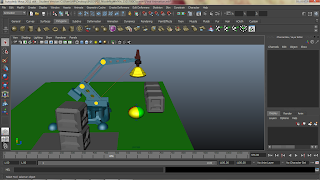




No comments:
Post a Comment