2. In one column, choose the middle two faces. Do the same for alternate columns.
3. Under the Edit Mesh option in the hotbox menu, select the Extrude option and scale the Y axis arrow upwards . Scale the X axis arrow leftwards. Also, scale the Z axis arrow outwards to make the teeth for the gear.
4. The gear is made! ^_^
Reflection:
This gear modelling is quite easy and the only problem i faced is that, when I extrude, I tend to drag the cube beside the arrow instead of the arrow. And the result ended up remaining the same, which makes me wonder sometimes what the extrude option is for.







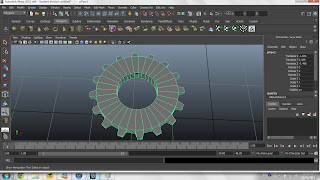
No comments:
Post a Comment